IMT Online App
Digitalisation is strongly woven into our business operations, including for our clients. To this end, we have a strong team of administration and tax consultancy professionals to provide excellent service. The IMT Online App developed especially for IMT NL offers unprecedented ease of use and an excellent price-quality ratio.
The app provides users on their smartphone with all the financial information they need to make quick and informed decisions. A unique feature of the app is that the financial data is up to date every day. In addition, users can add and request information themselves or ask a question directly from the app.
Key features:
- Financial dashboard
- VAT return
- To receive and To pay
- Reports
- Reports, profit & loss
- Files
- Additional functions, such as Projects
The app provides a wide range of financial data, such as liquidity, period figures and margins. But also Investments and Cars, for the company car and business use of the private car. IMT has years of experience and a strong reputation in real estate in the hotel and restaurant industry. The IMT Online App lends itself perfectly to wide use in this industry.
Want to know more or request a demo?
Contact:
Frank Jonk Paul Lamberts
fj@imt-netherlands.com pl@imt-netherlands.com
Amsterdam, The Netherlands, +31 20 745 00 26
Examples of the IMT Online App
Overview
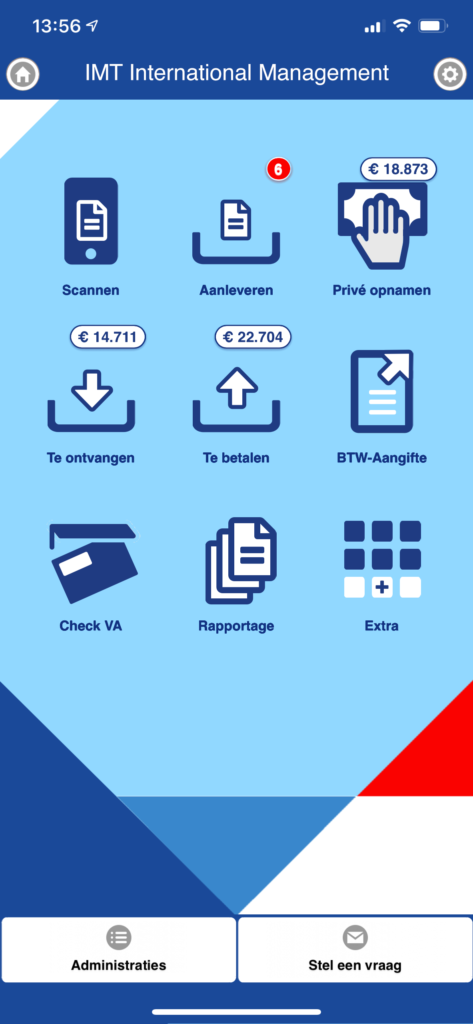
The app provides a wide range of financial data, such as liquidity, period figures and margins. But also Investments and Cars, for the company car and business use of the private car. From Reporting, choose more in-depth.
Dashboard
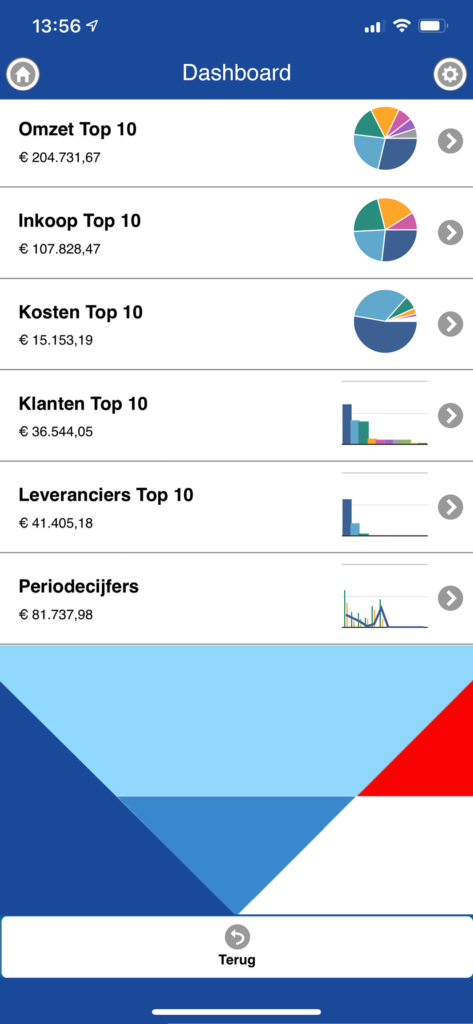
The dashboard gives you basic financial information: top-10 sales, purchases, costs, customers, suppliers and your period figures. In a few seconds, you’ll know exactly how things are going. And for each item, you can immediately click through to the underlying figures for more details.
Extra
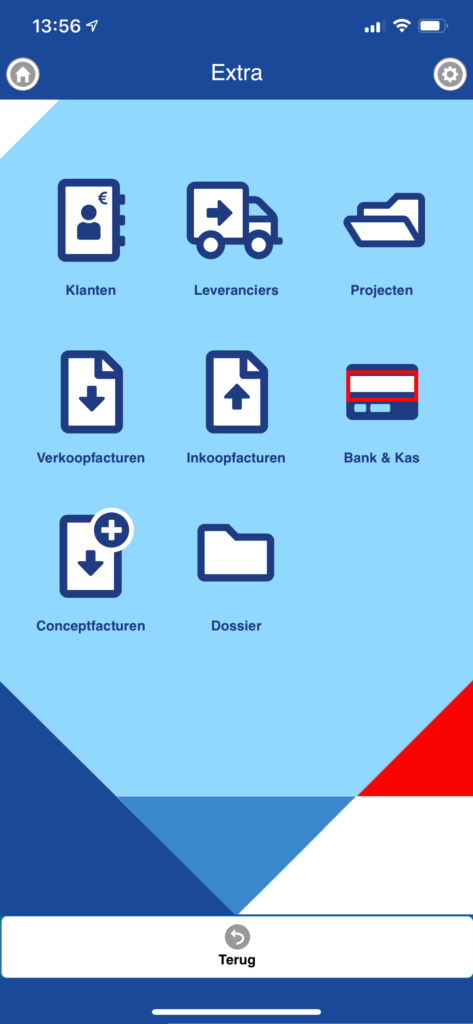
The Tools tab puts all topics about customers, suppliers, invoices and projects together. Under Customers, for example, you can see which invoices you have sent (open the PDF invoice on your screen) and whether there are any outstanding items.
Profit & Loss
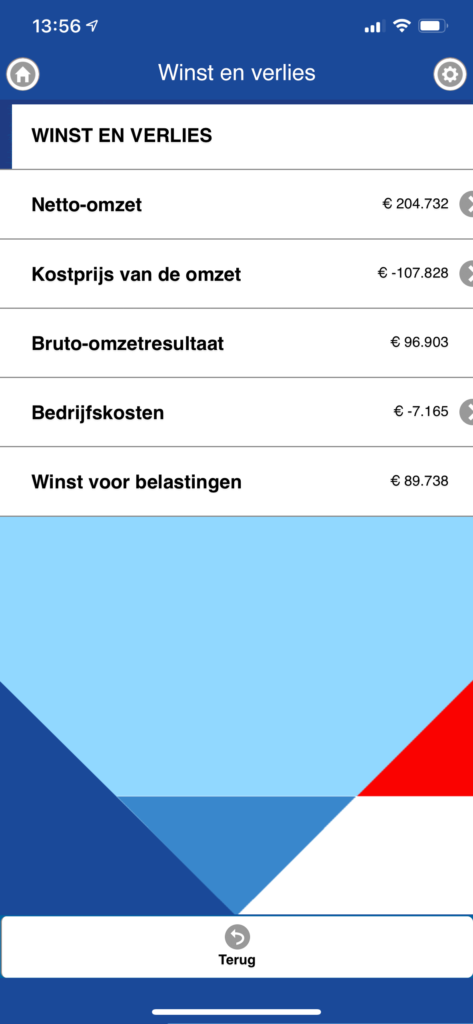
From your report screen, you can also go to Reports and click through to Profit & Loss. You will then get an overview of all profit and loss figures such as Net sales, Cost of sales, Gross sales, Operating expenses and Profit before tax.
File

Here you will find interim reports (PDF) that we have created for you.
Request a demo
- Your records updated every day
- Unprecedented ease of use
- Excellent value for money



